Pull Quote
Quote, CdrQuote
Short excerpt taken from the main body of text to give a dominant position
# Overview
# Default (Medium)
Default pull quote can be used with the following HTML tags: <p>, <div>, <aside>. For XS breakpoint, a border is added below the pull quote and the font size is smaller.
# Accessibility
To ensure that usage of this component complies with accessibility guidelines:
- All recommendations listed for Paragraphs apply to this component
- Do not use this component to indent text. Screen readers use the
<blockquote>element to:- Provide semantic understanding of page content by announcing blockquote as quote
- Define a sectioning root in HTML5, which means that any
<h1>-<h6>element doesn't become part of the document’s outline
This component has compliance with WCAG guidelines by:
- Setting the
aria-hidden="true"so that the pull quote cannot be read by a screen reader
# Guidelines
# Use When
- Attracting the user’s attention to article text
- Breaking up a large body of text
- Providing the reader with visual markers
- Maintaining a sense of sequence and place
# Don't Use When
- Displaying a citation reference. Instead, use Block Quote
- Displaying for a decorative treatment only
# The Basics
Use a pull quote for emphasizing content that has a close and significant relationship with the surrounding text and will help users to visually scan the page.



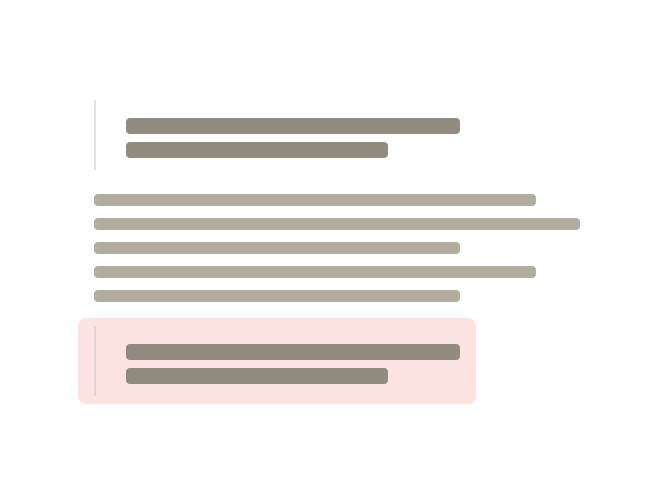

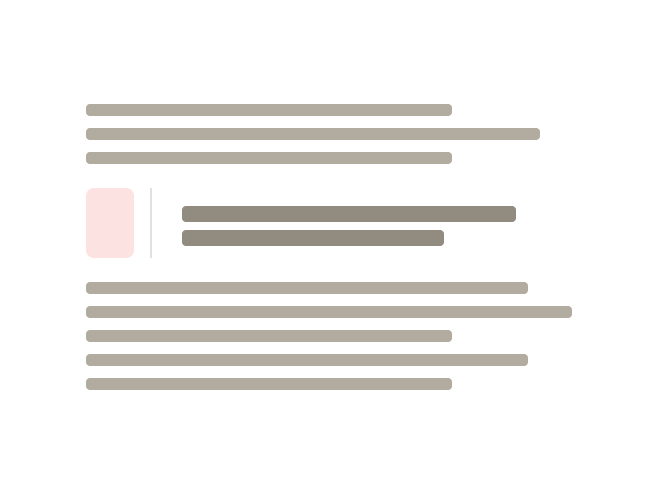
# Responsiveness
When a pull quote is displayed at XS breakpoint, the left border will appear below the pull quote and will use a smaller font size.
# API
View it on Github: https://github.com/rei/rei-cedar-vue-2/tree/next/src/components/quote# Props
tag
name
enum
type
`blockquote`
default
Sets the ‘tag’ attribute for cdr-quote to define the root HTML element. Possible values: { ‘blockquote’ | ‘aside’ | ‘q’ | ‘div’ }
modifier
name
string
type
default
Modifies the style variant for this component. Possible values: { ‘pull’ }
role
name
string
type
default
Sets the ‘role’ attribute to ‘presentation’ when creating a pull quote. Possible values: { ‘presentation’ }
aria-hidden
name
string
type
default
Sets the ‘aria-hidden’ attribute to ‘true’ when creating a pull quote. Possible values: { ‘true’ }
summary
name
string
type
default
Sets the pull quote body text.
citation
name
string
type
default
Sets the pull quote attribution text.